Download to Kindle
How to download the Charlotte Mason Homeschool Series to your Kindle for free:
Option 1: Install Push to Kindle
Find the address that amazon has assigned for your Kindle (Amazon has some helps for finding your address: "To find your Send-to-Kindle e-mail address, visit the Manage your Devices page at Manage Your Kindle.")
Copy the URL for one of the volumes and send it to your Kindle account via the 'Push to Kindle' app. Click on the device you wish to send the Kindle document to.
If you are overseas this will usually cost something, so it would be better to copy and paste the entire version to a document and then save it to your Kindle docs using a USB cable from your computer to your Kindle.
View AO's 2-minute YouTube tutorial for using Push to Kindle
Option 2: Download epub files
These epub files are provided by Phyllis Hunsucker; they will work on various eReaders, including Kindle.
How to Get EPUB Books on Kindle
Download epub files for each volume:
Volume 2, Parents and Children
Volume 5, Formation of Character
Volume 6, Towards a Philosophy of Education
Note: If you use your Kindle email to email the file to Amazon so it syncs to your device and the file never shows up, log in to your Amazon account, go to Content and Devices (it's in the drop down list under Your Account), then click on Preferences, scroll down to "Personal Document Settings" and be sure the email you're sending from is in the authorized list. If you haven't used the personal doc feature in awhile, your current email may not be listed.
Once you've downloaded the epub file, use the Kindle's USB cable to plug your Kindle to your computer and paste the file into your Kindle's folder. View brief tutorial on YouTube.